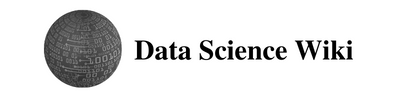Matplotlib :
Matplotlib is a powerful Python library used for data visualization. It allows users to create a wide range of static, animated, and interactive visualizations in a variety of formats, including plots, histograms, scatter plots, bar charts, and more.
One common use of Matplotlib is to create line plots. For example, imagine we have a dataset containing the average monthly temperature in a city over the course of a year. We can use Matplotlib to create a line plot showing the temperature trend over time.
To create this line plot, we first need to import the necessary Matplotlib libraries and set the plotting style:
import matplotlib.pyplot as plt
plt.style.use(‘seaborn’)
import pandas as pd
df = pd.read_csv(‘temperature_data.csv’)
month = df[‘month’]
temperature = df[‘temperature’]
Now we can use the Matplotlib plot() function to create the line plot, specifying the x and y axes:
plt.plot(month, temperature)
We can also add labels and a title to the plot using the xlabel(), ylabel(), and title() functions:
plt.xlabel(‘Month’)
plt.ylabel(‘Temperature (°F)’)
plt.title(‘Average Monthly Temperature in City’)
Finally, we can display the plot using the show() function:
plt.show()
The resulting line plot will show the trend of the average monthly temperature in the city over the course of a year.
Another example of using Matplotlib is to create scatter plots. For instance, imagine we have a dataset containing the heights and weights of a group of individuals. We can use Matplotlib to create a scatter plot showing the relationship between height and weight.
To create this scatter plot, we first need to import the necessary Matplotlib libraries and set the plotting style:
import matplotlib.pyplot as plt
plt.style.use(‘seaborn’)
Next, we need to load the data into a Pandas DataFrame and extract the relevant columns:
import pandas as pd
df = pd.read_csv(‘height_weight_data.csv’)
height = df[‘height’]
weight = df[‘weight’]
Now we can use the Matplotlib scatter() function to create the scatter plot, specifying the x and y axes:
plt.scatter(height, weight)
We can also add labels and a title to the plot using the xlabel(), ylabel(), and title() functions:
plt.xlabel(‘Height (in)’)
plt.ylabel(‘Weight (lb)’)
plt.title(‘Height vs Weight’)
Finally, we can display the plot using the show() function:
plt.show()
The resulting scatter plot will show the relationship between height and weight in the group of individuals.
In conclusion, Matplotlib is a powerful Python library used for data visualization. It allows users to create a wide range of static, animated, and interactive visualizations in a variety of formats, including line plots, scatter plots, bar charts, and more. By using Matplotlib, data analysts and scientists can quickly and easily create visualizations to help them understand and analyze their data, and communicate their findings to others.