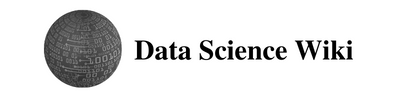Brushing Scatter plots :
Brushing scatter plots is a visualization technique that allows users to interact with a scatter plot by highlighting specific data points or groups of data points. This technique is often used to explore and analyze data in more depth, and can be a useful tool for identifying trends, patterns, and outliers in a dataset.
To brush a scatter plot, the user first selects a region on the plot using a mouse or other input device. This selection typically appears as a rectangular or circular brush, and any data points within the brush are highlighted or emphasized in some way. The user can then manipulate the brush to explore different regions of the plot, and the highlighted data points will update accordingly.
One example of brushing scatter plots in action is in a scatter plot showing the relationship between income and education level. By brushing a region of the plot where income is low and education level is high, the user can identify a group of data points that may represent individuals who are under-employed despite their education level. This information could be used to further investigate this trend and potentially identify solutions to the problem.
Another example of brushing scatter plots is in a scatter plot showing the relationship between age and mortality rate. By brushing a region of the plot where age is high and mortality rate is low, the user can identify a group of data points that may represent individuals who have a lower than average mortality rate for their age group. This information could be used to further investigate factors that may be contributing to this trend, such as lifestyle choices or genetic factors.
Overall, brushing scatter plots can be a valuable tool for exploring and analyzing data, and can provide insights that may not be immediately apparent from a static scatter plot. By allowing users to interact with the data in a dynamic and intuitive way, brushing scatter plots can facilitate a deeper understanding of the relationships and trends within a dataset.