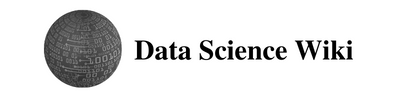Anaconda :
Anaconda is a free and open-source distribution of the Python and R programming languages for scientific computing (data science, machine learning applications, large-scale data processing, predictive analytics, etc.), that aims to simplify package management and deployment. It is the most popular Python data science platform, and is used by over 7 million users worldwide.
Anaconda distribution includes more than 1,500 Python/R data science packages, including popular ones like NumPy, Pandas, Matplotlib, Seaborn, Scikit-learn, TensorFlow, Keras, and many others. It also includes conda, a powerful package and environment manager, that allows users to easily install, update, and manage their packages and environments, without the need for complicated commands or manually installing dependencies.
Anaconda also provides an integrated development environment (IDE) called Anaconda Navigator, which makes it easy for users to access, manage, and launch the various tools and applications included in the distribution, such as Jupyter Notebook, Spyder, RStudio, and others.
Some examples of how Anaconda can be used in data science and machine learning tasks include:
Installing and managing packages and environments: With Anaconda, users can easily install, update, and manage their packages and environments, without the need for complicated commands or manually installing dependencies. For example, to create a new environment called “myenv” with NumPy, Pandas, and Matplotlib, users can simply run the following command:
conda create -n myenv numpy pandas matplotlib
This will create a new environment with these packages, and automatically install any required dependencies. Users can then activate and switch to this environment using the following command:
conda activate myenv
This allows users to work with these packages in a specific environment, without affecting the global packages or other environments.
Accessing and using Jupyter Notebook: Anaconda distribution includes Jupyter Notebook, a web-based interactive development environment (IDE) for creating and sharing live code, equations, visualizations, and narrative text. With Anaconda, users can easily access and launch Jupyter Notebook from the Anaconda Navigator, or by running the following command:
jupyter notebook
This will open a new browser window, where users can create and run Jupyter notebooks, which consist of cells containing live code, equations, visualizations, and narrative text. Users can execute each cell individually, or run the entire notebook, to see the results and outputs. Jupyter Notebook is widely used in data science and machine learning tasks, for data exploration, visualization, prototyping, and more.
Importing and using packages: With Anaconda, users can easily import and use the various packages included in the distribution. For example, to use NumPy, Pandas, and Matplotlib in a Jupyter Notebook, users can simply import them at the beginning of the notebook, using the following code:
import numpy as np
import pandas as pd
import matplotlib.pyplot as plt
This allows users to access the functions, methods, and objects provided by these packages, and use them in their code. For example, to load a CSV file into a Pandas DataFrame, users can use the following code:
df = pd.read_csv(“myfile.csv”)
This will load the data from the specified file into a Data frame.